ZOHO TIPS
Add fields to Log a Call

When you call your clients, you probably need to registrate some information. Zoho CRM allows you to save Call Supject, Call description etc. But what if you need some additional fields? For example, you Call Conclusion as a list like - Hung Up, New Quote, Follow Up etc
Usually Zoho allows to add custom fields to any module, but you cannot do that for Calls module for some reason. You have only those fields you can see at the picture on the right.
However, there are a couple of workarounds:
- Reuse current fields
- Get more fields using a new custom 'Call Details' module
Please see possible Q&A below
However, there are a couple of workarounds:
- Reuse current fields
- Get more fields using a new custom 'Call Details' module
Please see possible Q&A below
- Question:How to reuse current fields?Answer:Imagine you do not need some Call fields Zoho provides. For example - you would not need to use Call Purpose field. But you desperately need Call Conclusion Field as a Pick List of possible values like Hung Up, New Quote, Follow Up etc
- Question:What if I need more fields?Answer:No problem. You can create a new Call Details custom module. Then you'll use this module for saving additional information related to calls.
Be aware - when you use Call Details custom module - it is not included into standard Activities group in Zoho (where standard module is)! - Question:How I can add this new Call Details custom module?Answer:Please see details here
- Question:No, I would continue using standard Calls module since I would like to see it in Zoho Activities etcAnswer:Hmmm. Okay even in this case in could be done. But the solution is quite a tricky one.
A custom function could be created where you use standard Calls module description in non-standard way entering all information here and getting this information later in formatted view. For example, you would need to enter into the Call Description something like this:
*Notes* quote's discussed
*Conclusion* followup
*Next Call* 03/06/2019
And after you save it Zoho would add all the information into a special Custom Module you created before. And then you'll be able to analyse it or use as you need