Auto complete phones in contacts
Need help?
We really love to help our clients
Question:
When I create a new contact in a company, it automatically completes the address information fields (city, address, country, ...) from company fields. I also would like to automatically complete other fields like fax or telephone. Is there a way?
Answer:
Yes, the standard functionality populates Contact Mailing and Other Addresses from Account Billing and Shipping Addresses respectively. If you want to populate Phone automatically you can make a workflow. It will auto-populate contact's phone from Account for new Contract records. So, all you need is just to leave the Phone field blank and it will be auto-populated after you click the Contact Save button.
Details:
Step 1. Setup > Automation Workflow Rules > Press Create Rule
When I create a new contact in a company, it automatically completes the address information fields (city, address, country, ...) from company fields. I also would like to automatically complete other fields like fax or telephone. Is there a way?
Answer:
Yes, the standard functionality populates Contact Mailing and Other Addresses from Account Billing and Shipping Addresses respectively. If you want to populate Phone automatically you can make a workflow. It will auto-populate contact's phone from Account for new Contract records. So, all you need is just to leave the Phone field blank and it will be auto-populated after you click the Contact Save button.
Details:
Step 1. Setup > Automation Workflow Rules > Press Create Rule
Step 2. Enter Module and Rule Names, and other fields according to screenshots below
Step 3. Create a webhook (the next page for details) associate it and save your workflow
That's it. Test it and please, send us your feedback.
Webhook detailes
Webhook detailes
Be careful – everything should be the same. The only thing you need change is to use your own Authentication Token (authtoken). If you do not know yours, please, use the link below to get a new one:
https://accounts.zoho.com/apiauthtoken/create?SCOPE=ZohoCRM/crmapi&DISPLAY_NAME=ZohoCalls
https://accounts.zoho.com/apiauthtoken/create?SCOPE=ZohoCRM/crmapi&DISPLAY_NAME=ZohoCalls
Stay Updated
Once a month you will learn about latest Zoho features