ZOHO EXTENSIONS
Tax Subtotal and Total Without Tax For Zoho Quotes
Do you use Zoho CRM Quotes and Line Taxes?
Take deep breath and read below (3 mins)
Take deep breath and read below (3 mins)
Imagine, you have a Quote for Boots (say, the price is $120), T-shirts ($150), and Books ($50). These items total price is $120 + $150 + $50 = $320. Pleas have a look at the Quote example picture
Then imagine that Boots and T-shirts are taxable (10%), whereas Books are not (0%) – see at the picture below in Yellow. As you can see – in this example taxes for Boots are $12, T-shirts are $15, Taxes for Books are $0. Therefore, total taxes are $12 + $15 + $0 = $27.
When Zoho CRM calculates Totals, you can see that Sub Total includes Taxes. In this example – total price without taxes $320 + total lines taxes $27 = $347 – see at the picture in the Red square.
But what if you need to see total price without taxes ($320) and total lines taxes ($27) as well? – Please see at the picture in Green.
That is exactly what the Extension Quotes Plus does!
That is exactly what the Extension Quotes Plus does!
Get Tax Subtotal Zoho App
It's totally free
Have not installed it yet?
YOU:
Ok, How it works?
Support:
The extension adds 2 fields to your Quotes
- Subtotal Amount without Taxes
- Subtotal Line Taxes
Subtotal Amount is the amount of the Quote without Taxes applied to each Line. Subtotal Line Taxes is the amount of the Taxes applied to each Line.
- Subtotal Amount without Taxes
- Subtotal Line Taxes
Subtotal Amount is the amount of the Quote without Taxes applied to each Line. Subtotal Line Taxes is the amount of the Taxes applied to each Line.
YOU:
Is it too difficult to use?
Support:
Pretty easy. Just install the extension
and get the Subtotal fields calculations automatically (in green below)
and get the Subtotal fields calculations automatically (in green below)
Have not installed it yet?
YOU:
Ok, I installed it but when I'm creating a Quote
seems these subtotal fields are not populated? What's going on?
seems these subtotal fields are not populated? What's going on?
Support:
Do not worry seeing these fields not populated while you edit your Quote. This fields are calculated (and re-calculated) not on-the-fly, but only when you click Save button on your Quote.
YOU:
Ok cool. What about Quote Templates?
How I can see these fields on my Quote PDF?
How I can see these fields on my Quote PDF?
Support:
You can easily use these two new fields when you create or customize your branded Quote templates. We also added a Quote Plus Template where you can see how these new fields work – see below in green. As you can see at the picture below – now Sub Total Without Line Taxes and Subtotal Line Taxes are available in the Quote Template.
Have not installed it yet?
need more?
Would you like to have the same functionality for Sales Orders?
Or other subtotal fields like Discount Subtotal?
Please contact us!
Or other subtotal fields like Discount Subtotal?
Please contact us!