ZOHO TIPS
Share fields between Zoho Leads and Contacts
If Zoho supports 'Global Pick Lists' - an easy way to share fields between Leads and Contacts?
For example, we have Industry field in Leads and in Contacts. And Every time we add a new Industry in the Lead Industry Pick List, we would like to have the same new value added in Contact Industry Pick List.
Unfortunately, there is no standard way to do that. But, as usual, there is a couple of workarounds
#1 use lookup fields
#2 just keep lists synced
For example, we have Industry field in Leads and in Contacts. And Every time we add a new Industry in the Lead Industry Pick List, we would like to have the same new value added in Contact Industry Pick List.
Unfortunately, there is no standard way to do that. But, as usual, there is a couple of workarounds
#1 use lookup fields
#2 just keep lists synced
Option #1 Custom module and Lookup Fields
You can use a lookup fields & custom module
instead of pick lists
instead of pick lists
-
 Step 1. Create a new custom module
Step 1. Create a new custom module
Create a new custom module, say Industry
[ Setup -> Modules and Fields ] -
 Step 2. Add to Leads & Contacts
Step 2. Add to Leads & Contacts
Add this module values to Leads as a new field
[ Setup -> Modules and Fields -> Leads -> New Fields Section -> Drag & Drop Lookup Field ]
And the same for Contacts
[ Setup -> Modules and Fields -> Contacts -> New Fields Section -> Drag & Drop Lookup Field ]
-
 Step 3. Enter the values and useThen you can find your new module in the menu tab, add values and use it as you need in Leads and Contacts. Every time when you enter a new value into the list - it will be available in both modules - Leads & Contacts.
Step 3. Enter the values and useThen you can find your new module in the menu tab, add values and use it as you need in Leads and Contacts. Every time when you enter a new value into the list - it will be available in both modules - Leads & Contacts.
Enjoy!
Option #2 Use Synced Pick lists
Wouldn't like to use custom modules for any reason?
No problem - keep using Pick Lists as you do,
but just make the copy-paste process easier
No problem - keep using Pick Lists as you do,
but just make the copy-paste process easier
- Step 1Just create a txt file with Pick List values outside Zoho and keep it in a separate folder
- Step 2Bulk add values from this txt file into the Lead Pick List and then into the Contact Pick List
[ Setup -> Modules and Fields -> Leads -> Your pick list field -> Settings [...] -> Edit Properties -> Add options in a bulk -> Manual Entry ] - Step 3In the future, when you have new values for your Pick List, add them into the txt file and repeat the Step 2. It allows you keeping lists synced